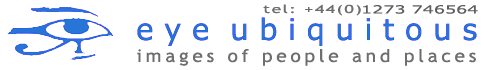Digital Submissions
1.Initial Submission
To speed up the initial selection process, images should be supplied as:
Adobe RGB (1998) not sRGB
72 dpi/ppi
1000 pixels on the longest side
The correct way up and cropped
Saved as Jpeg in distinct, and appropriate uniquely named subject folders with no spaces - i.e. not just
“London”, but “Theatres”, “Thames”, “City”, “City_Banks” etc. If you work on Mac ensure that file extensions are present.
We will then email a contact sheet pdf of the images we would like to see as high res.
2. Selected Images
Scanned Image File Requirements (un-interpolated)
The final scanned image file size should be 300 dpi, 50mb, 8 bit RGB Tiff in Adobe RGB (1998) colour space
(16.7mb 8 bit grey scale Colour Space “Dot gain 20%). Images should be fully processed (see Submission
Standards below).
Digital Camera File Requirements
The optimum image capture file size is 50mb, 8 bit RGB Tiff in Adobe RGB (1998) colour space (16.7mb 8 bit
grey scale Colour Space “Dot gain 20%). Images should be fully processed.
Always shoot RAW format.
We recommend a professional camera with a minimum capture size of 8 mega-pixels (24 megabytes).
“Genuine Fractals” is a good quality interpolation software.
File Format Requirements
Size 12 Jpeg in Adobe RGB (1998) Colour Space (Greyscale Colour Space “Dot gain 20%).
Image Compression set to None.
Byte order set to PC.
Note: We assume that you will be using Adobe Photoshop for processing images. We also assume that you
are using a colour corrected CRT monitor. Regular calibration of a good quality monitor is essential.
3. Submission Standards
A. Highlights and Shadows.
Maximum Black Point should be 5,5,5
Maximum White Point should be 250, 250, 250
000 is pure black. 255 is pure white. “Pure” means there is no detail, just pure black or pure white. There
must be detail.
B. Cropping/Position
Images to be cropped of extraneous detail (mounts etc)
Images to be the correct way up
Image to be rotated appropriately for horizons and verticals
C. Detail
Too much colour adjustment will cause shadows to posterize. Colour adjustment, or more correctly colour
correction, should be to achieve what you actually saw when you shot the image.
No sharpening to be added. We add a small amount to standardise our low resolution website images. The
client adds their own sharpening to standardise their product.
No Extraneous image data. Flatten the image before saving.
D. Cleaning
Images should be clean of all dust and scratches at 100%
We do not recommend dust and scratch removal software as this degrades the overall image
E. IPTC Data Requirements
The standards below ensure that our captioners and the image users are presented with accurate and uniform
metadata, that meets our search and data requirements.
These fields are reached through “File Info” in Photoshop. (File Menu/File Info)
a) General Section
Title - your picture number if you have one
Author - your name
Caption - Country, State/County/Province, Specific location and then a description of what is in the image.
The more accurate and informative the caption, the greater the sale potential of the image - a blind vendor
selling durians in a side street in Patpong/Bangkok/Thailand would benefit from all of this information, as
well as the fact that durians smell foul, whilst tastes sweet.
Caption writer - your name
Leave all other fields empty. We will complete them.
Do not use non English characters or letters, these get misread by various computer programs. Punctuation
should be restricted to coma & full stops, no apostrophe or quotation marks please as they become
erroneous characters when transferred from one database to another.
b) Origin Section
Only fill in the Date Created field
c) Keyword Section
Do not use words already in other fields already filled in as these are all searchable.
Do not get carried away with a Thesaurus only use synonyms and words that are appropriate to the image.