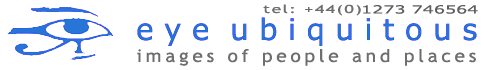Submission Guidelines
Formats:
Digital images should be sent on disc or via Dropbox only, please do not email low res images.
All images should be prepared as detailed below, any image not prepared correctly may cause the whole
batch to be rejected.
Transparencies should be submitted in sheets rather than slide boxes, they can be mounted or unmounted.
All medium format images will be remounted by us into our printed card mounts and labelled accordingly.
Please give each image submitted a unique reference and attach a captions list that
makes reference to these unique numbers. It is preferable to have this list typed, or at least in
clearly hand written print, this will save time writing on mounts only to have them not accepted
into the library. We relabel all 35mm transparencies with captions, logos and return address etc.
This is a sample example of the basic details we need to know, and in which order we need to receive
it.
Caption Details:
Caption details are nearly as important as the image itself. A good
image will always sell on its own photographic merit, but on many occasions a great image can be
let down by inaccurate or incomplete captioning. Reversely a seemingly ordinary image can be
helped along by an accurate detailed caption. Whilst we have an experienced team of researchers
who can caption quickly an accurately, it is essential that all photographic submissions come with
a concise and legible caption detail list.
COUNTRY : England
STATE / COUNTY : West Sussex
CITY / TOWN : Shoreham
MAIN CAPTION : Hutchison Building on the busy main street showing the exterior of the Georgian
style building which is home to the Eye Ubiquitous collection.
ADDITIONAL DETAILS : Alternative spellings etc
YOUR IMAGE REFERENCE : ???????? Alphanumeric
MODEL / PROPERTY RELEASE : Y/N attach if Yes.....MR useful for Cover Use
The golden rule for captioning is : WHO WHAT WHERE WHEN & WHY although not necessarily in
that order, It may seem obvious to say but you would be surprised how many people do not state
what they know as fact but instead guesstimate what something is and estimate its age or location.
If you don’t know then don’t guess, a wrongly captioned image is worse than an incomplete
caption.
Spelling is vital, as we put a majority of images onto our searchable website. Many places and
things have variant spelling according to language/location/etc. We use a thesaurus within our
library software before uploading to the web, but it only responds to words correctly spelt in the
first instance. We recommend using a Times Atlas for all country & regions within, we will then
apply the relevant variations into to an extended caption field.
Punctuation is something of an issue these days and unfortunately I have
to recommend a minimal use of punctuation marks. The reason for this is due to the inability of
many database programmes not being able to distinguish between certain characters, the letter I
and the apostrophe mark ‘ for instance. So we ask anybody submitting captions on disc to keep the
punctuation to a bare minimum with special emphasis on (the non use of Brackets) commonly used
for alternate spelling or additional information.
1.Initial Submission
To speed up the initial selection process, images should be supplied as:
Adobe RGB (1998) not sRGB
72 dpi/ppi
1000 pixels on the longest side
The correct way up
Saved as Jpeg in distinct, and appropriate uniquely named subject folders with no spaces - i.e. not
just “London”, but “Theatres”, “Thames”, “City”, “City Banks” etc. If you work on Mac ensure
that file extensions are present.
We will then email a list of images we would like to see as high res.
2. Selected Images
Scanned Image File Requirements (un-interpolated)
The final scanned image file size should be 300 dpi, 50mb, 8 bit RGB Tif in Adobe RGB (1998) colour
space (16.7mb 8 bit grey scale Colour Space “Dot gain 20%). Images should be fully processed
(see Submission Standards).
Digital Camera File Requirements (un-interpolated)
The optimum image capture file size is 50mb, 8 bit RGB Tif in Adobe RGB (1998) colour space
(16.7mb 8 bit grey scale Colour Space “Dot gain 20%). Images should be fully processed.
Always shoot RAW format.
We recommend a professional camera with a minimum capture size of 12 megapixels
Note: Using software to increase image file size can introduce damaging artefacts. Leave this to
us.
File Format Requirements
Size 12 Jpeg in Adobe RGB (1998) Colour Space (Greyscale Colour Space “Dot gain 20%).
Image Compression set to None.
Byte order set to PC.
Note: We assume that you will be using Adobe Photoshop for processing
images. We also assume that you are using a colour corrected monitor.
3. Submission Standards
A. Highlights and Shadows.
Maximum Black Point should be 5,5,5
Maximum White Point should be 250, 250, 250
000 is pure black. 255 is pure white. “Pure” means there is no detail, just pure black or pure
white. There must be detail.
B. Cropping/Position
Images to be cropped of extraneous detail (mounts etc)
Images to be the correct way up
Image to be rotated appropriately for horizons and verticals
C. Detail
Too much colour adjustment will cause shadows to posterize. Colour adjustment, or more correctly
colour correction, should be to achieve what you actually saw when you shot the image.
No sharpening to be added. We add a small amount to standardise our low res website images. The
client adds their own sharpening to standardise their product.
No Extraneous image data. Flatten the image before saving.
D. Interpolation
Note: Do NOT supply interpolated images. Using software to increase image file size can introduce
damaging artefacts. Leave this to us.
E. Cleaning
Images should be clean of all dust and scratches at 100%
We do not recommend dust and scratch removal software as this degrades the overall image
F. IPTC Data Requirements
The standards below ensure that our captioners and the image users are presented with accurate
and uniform metadata, that meets our search and data requirements.
These fields are reached through “File Info” in Photoshop. (File Menu/File Info)
a) General Section
Title - your picture number if you have one
Author - your name
Caption - Country, State/County/Province, Specific location and then a description of what is in
the image. The more accurate and informative the caption, the greater the sale potential of the
image - a blind vendor selling durians in a side street in Patpong/Bangkok/Thailand would benefit
from all of this information, as well as the fact that durians smell foul, whilst tastes sweet.
Caption writer - your name
Leave all other fields empty. We will complete them.
b) Origin Section
Only fill in the Date Created field
c) Keyword Section
Do repeat words in other fields already filled in and extrapolate all variations and synonyms.
Do not get carried away with a Thesaurus, being succinct and accurate is more important than having
the most variations.
Digital images should be sent on disc or via Dropbox only, please do not email low res images.
All images should be prepared as detailed below, any image not prepared correctly may cause the whole
batch to be rejected.
Transparencies should be submitted in sheets rather than slide boxes, they can be mounted or unmounted.
All medium format images will be remounted by us into our printed card mounts and labelled accordingly.
Please give each image submitted a unique reference and attach a captions list that
makes reference to these unique numbers. It is preferable to have this list typed, or at least in
clearly hand written print, this will save time writing on mounts only to have them not accepted
into the library. We relabel all 35mm transparencies with captions, logos and return address etc.
This is a sample example of the basic details we need to know, and in which order we need to receive
it.
Caption Details:
Caption details are nearly as important as the image itself. A good
image will always sell on its own photographic merit, but on many occasions a great image can be
let down by inaccurate or incomplete captioning. Reversely a seemingly ordinary image can be
helped along by an accurate detailed caption. Whilst we have an experienced team of researchers
who can caption quickly an accurately, it is essential that all photographic submissions come with
a concise and legible caption detail list.
COUNTRY : England
STATE / COUNTY : West Sussex
CITY / TOWN : Shoreham
MAIN CAPTION : Hutchison Building on the busy main street showing the exterior of the Georgian
style building which is home to the Eye Ubiquitous collection.
ADDITIONAL DETAILS : Alternative spellings etc
YOUR IMAGE REFERENCE : ???????? Alphanumeric
MODEL / PROPERTY RELEASE : Y/N attach if Yes.....MR useful for Cover Use
The golden rule for captioning is : WHO WHAT WHERE WHEN & WHY although not necessarily in
that order, It may seem obvious to say but you would be surprised how many people do not state
what they know as fact but instead guesstimate what something is and estimate its age or location.
If you don’t know then don’t guess, a wrongly captioned image is worse than an incomplete
caption.
Spelling is vital, as we put a majority of images onto our searchable website. Many places and
things have variant spelling according to language/location/etc. We use a thesaurus within our
library software before uploading to the web, but it only responds to words correctly spelt in the
first instance. We recommend using a Times Atlas for all country & regions within, we will then
apply the relevant variations into to an extended caption field.
Punctuation is something of an issue these days and unfortunately I have
to recommend a minimal use of punctuation marks. The reason for this is due to the inability of
many database programmes not being able to distinguish between certain characters, the letter I
and the apostrophe mark ‘ for instance. So we ask anybody submitting captions on disc to keep the
punctuation to a bare minimum with special emphasis on (the non use of Brackets) commonly used
for alternate spelling or additional information.
1.Initial Submission
To speed up the initial selection process, images should be supplied as:
Adobe RGB (1998) not sRGB
72 dpi/ppi
1000 pixels on the longest side
The correct way up
Saved as Jpeg in distinct, and appropriate uniquely named subject folders with no spaces - i.e. not
just “London”, but “Theatres”, “Thames”, “City”, “City Banks” etc. If you work on Mac ensure
that file extensions are present.
We will then email a list of images we would like to see as high res.
2. Selected Images
Scanned Image File Requirements (un-interpolated)
The final scanned image file size should be 300 dpi, 50mb, 8 bit RGB Tif in Adobe RGB (1998) colour
space (16.7mb 8 bit grey scale Colour Space “Dot gain 20%). Images should be fully processed
(see Submission Standards).
Digital Camera File Requirements (un-interpolated)
The optimum image capture file size is 50mb, 8 bit RGB Tif in Adobe RGB (1998) colour space
(16.7mb 8 bit grey scale Colour Space “Dot gain 20%). Images should be fully processed.
Always shoot RAW format.
We recommend a professional camera with a minimum capture size of 12 megapixels
Note: Using software to increase image file size can introduce damaging artefacts. Leave this to
us.
File Format Requirements
Size 12 Jpeg in Adobe RGB (1998) Colour Space (Greyscale Colour Space “Dot gain 20%).
Image Compression set to None.
Byte order set to PC.
Note: We assume that you will be using Adobe Photoshop for processing
images. We also assume that you are using a colour corrected monitor.
3. Submission Standards
A. Highlights and Shadows.
Maximum Black Point should be 5,5,5
Maximum White Point should be 250, 250, 250
000 is pure black. 255 is pure white. “Pure” means there is no detail, just pure black or pure
white. There must be detail.
B. Cropping/Position
Images to be cropped of extraneous detail (mounts etc)
Images to be the correct way up
Image to be rotated appropriately for horizons and verticals
C. Detail
Too much colour adjustment will cause shadows to posterize. Colour adjustment, or more correctly
colour correction, should be to achieve what you actually saw when you shot the image.
No sharpening to be added. We add a small amount to standardise our low res website images. The
client adds their own sharpening to standardise their product.
No Extraneous image data. Flatten the image before saving.
D. Interpolation
Note: Do NOT supply interpolated images. Using software to increase image file size can introduce
damaging artefacts. Leave this to us.
E. Cleaning
Images should be clean of all dust and scratches at 100%
We do not recommend dust and scratch removal software as this degrades the overall image
F. IPTC Data Requirements
The standards below ensure that our captioners and the image users are presented with accurate
and uniform metadata, that meets our search and data requirements.
These fields are reached through “File Info” in Photoshop. (File Menu/File Info)
a) General Section
Title - your picture number if you have one
Author - your name
Caption - Country, State/County/Province, Specific location and then a description of what is in
the image. The more accurate and informative the caption, the greater the sale potential of the
image - a blind vendor selling durians in a side street in Patpong/Bangkok/Thailand would benefit
from all of this information, as well as the fact that durians smell foul, whilst tastes sweet.
Caption writer - your name
Leave all other fields empty. We will complete them.
b) Origin Section
Only fill in the Date Created field
c) Keyword Section
Do repeat words in other fields already filled in and extrapolate all variations and synonyms.
Do not get carried away with a Thesaurus, being succinct and accurate is more important than having
the most variations.